You want to travel to new places, experience new foods, right? Invest in the things that bring you joy? Good, you’ve come to the right place. Add your Payout Method to your account in order to collect your exploringnotboring earnings. We use Stripe to make sure you get paid on time and to keep your personal bank and details secure.
Turn your passion into success and celebrate every new booking!
How to Add Your Payout Method
1. Login to your Partner account.
2. Go to your Profile by clicking the “Profile” option in the dropdown menu located in the top right-hand corner.
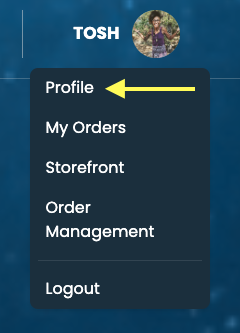
3. Click on Account in the side menu on the left-hand side.
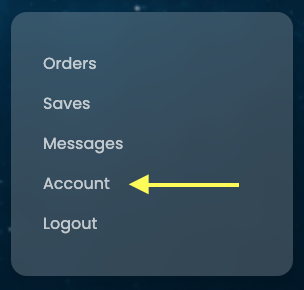
4. Scroll down to the third (3rd) section in your Account Settings called Add Payout Method.
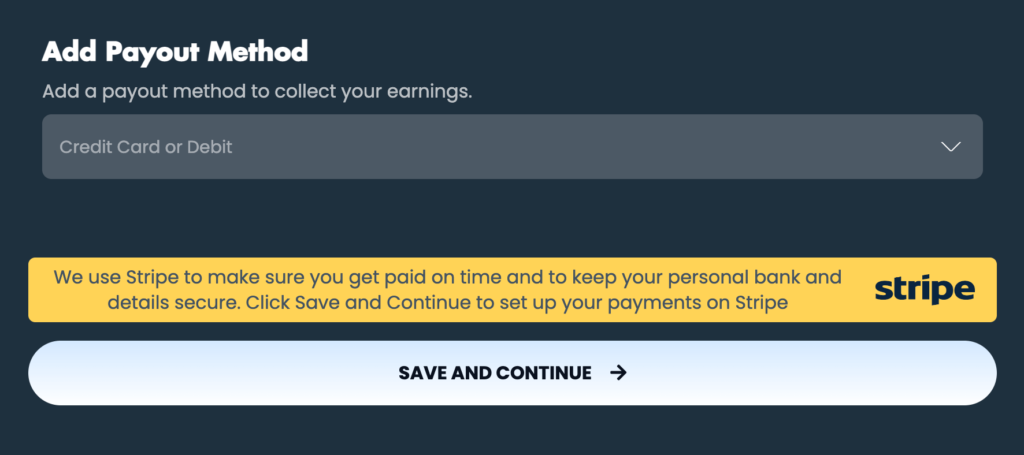
5. Select “Bank Transfer” or “Credit Card or Debit” based on your preference, and then click Save and Continue.
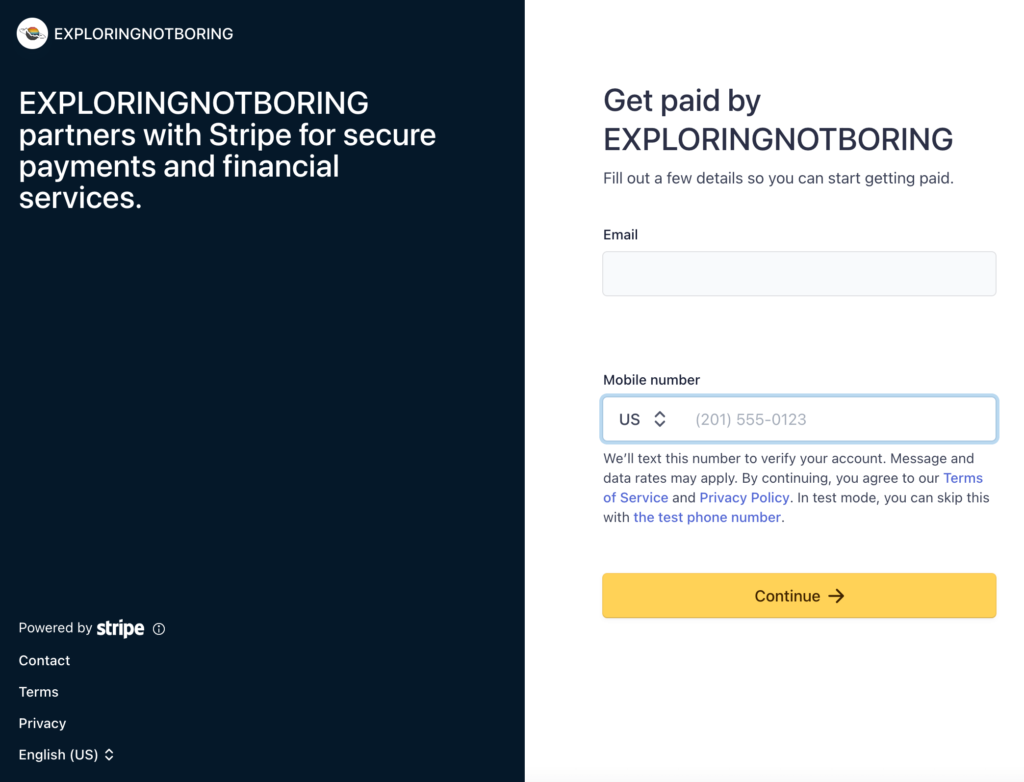
6. Sign into your existing Stripe account (if you already have one) or create a free account by entering all the necessary information Stripe needs.
Then voilá, you’re finished you speedy cat you! 😹
Need more help?
Try these steps:
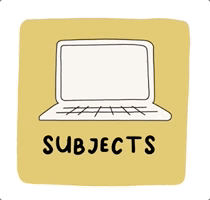
Search the Help Hub
Find the answers you need!
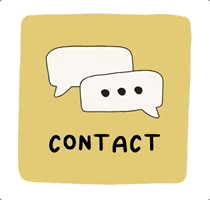
Contact Us
We’ll help you get there!
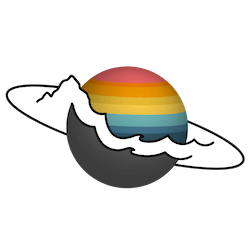

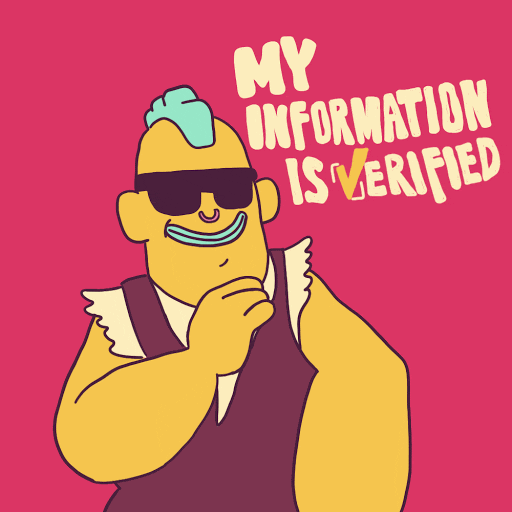
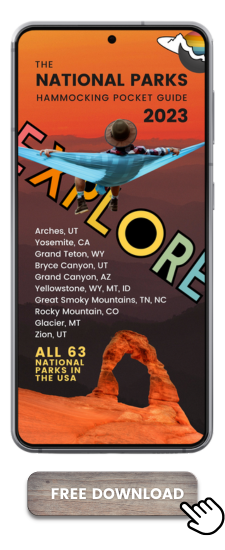
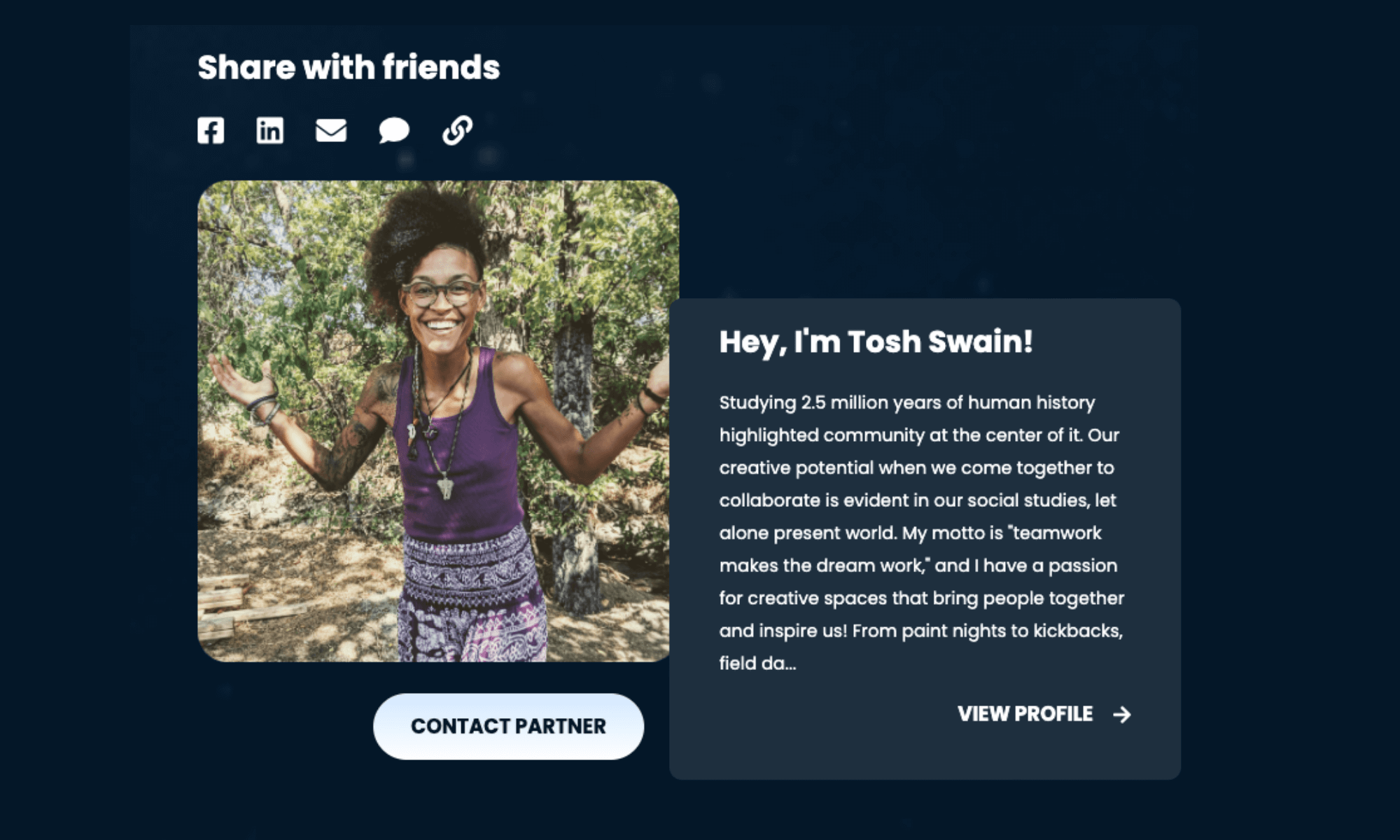
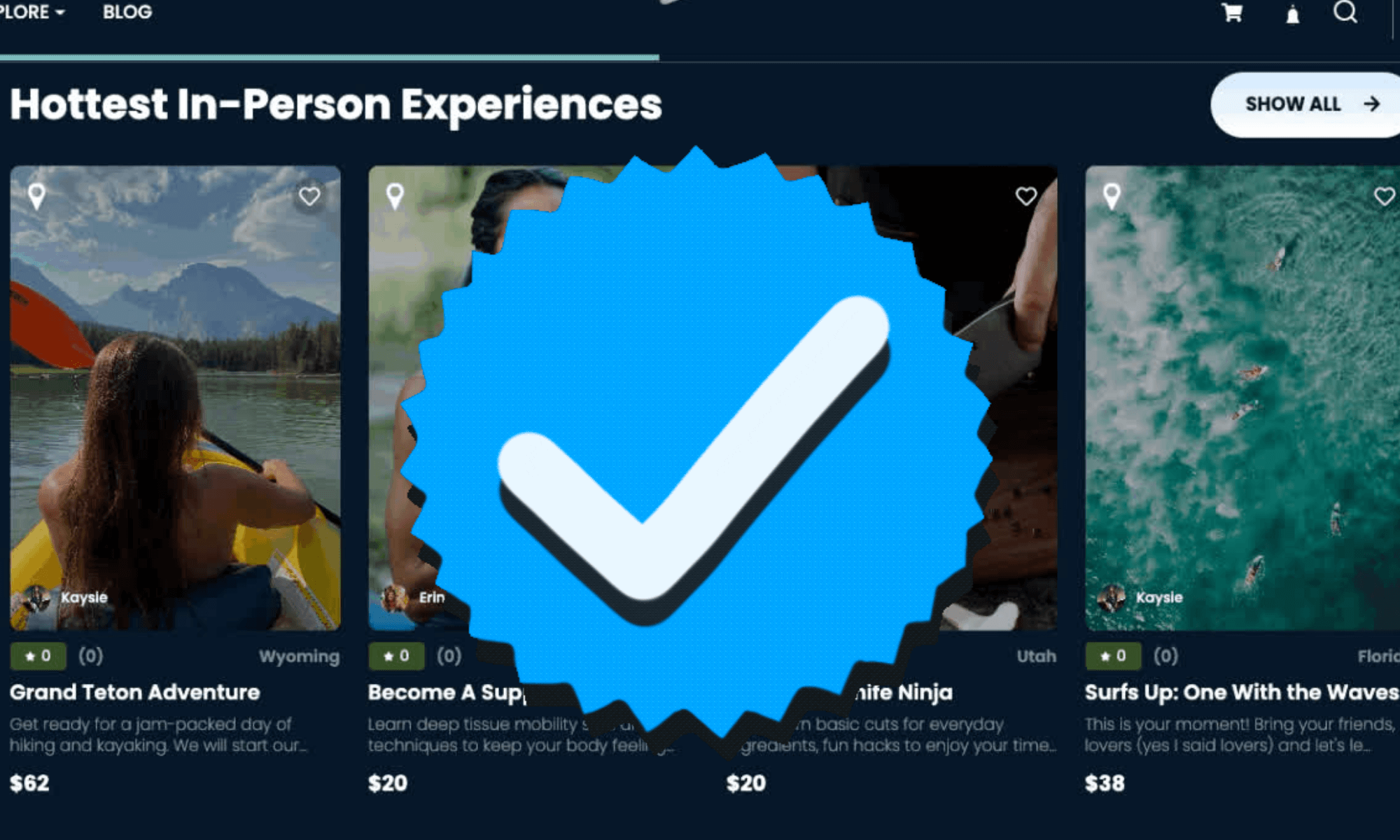

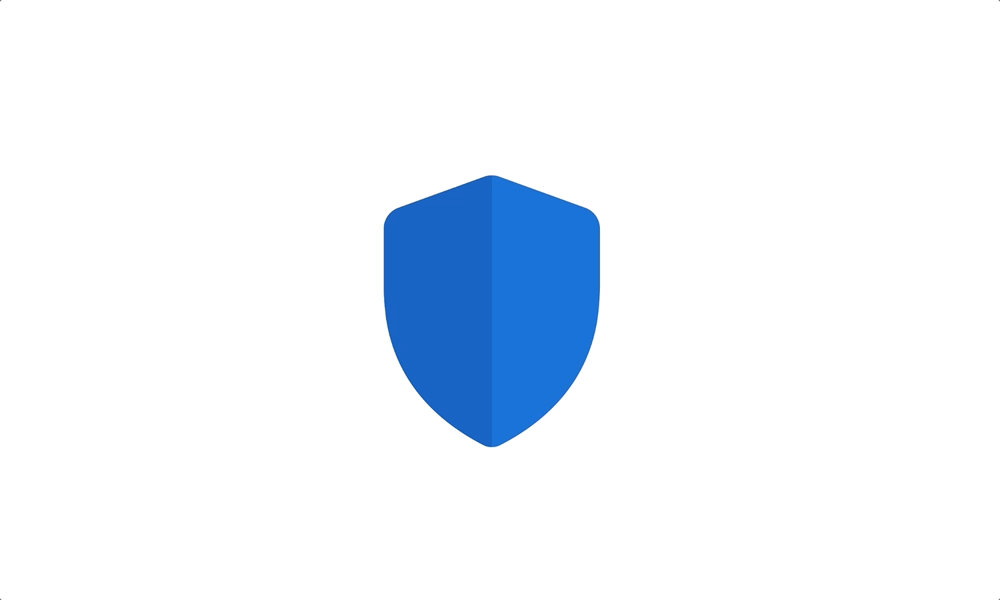
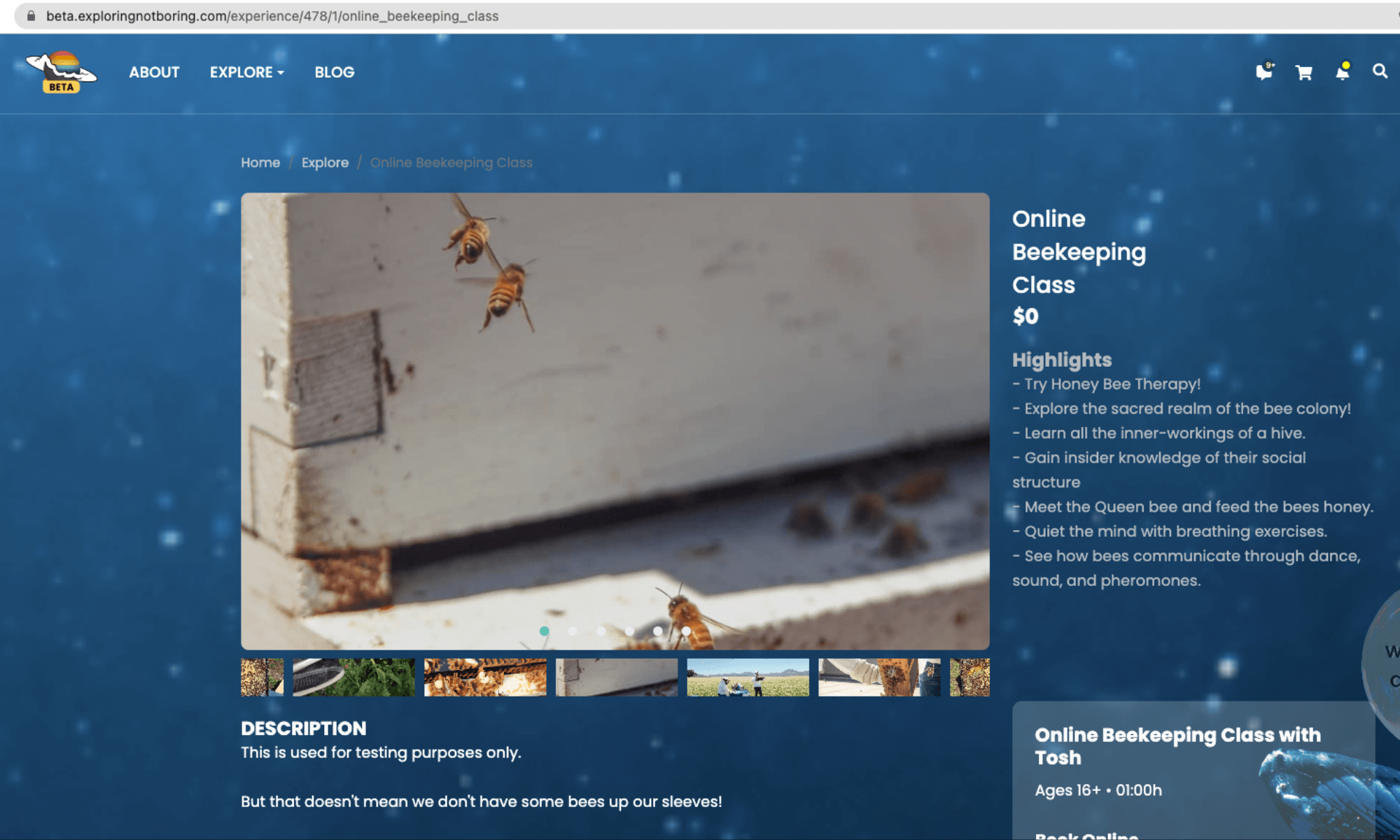
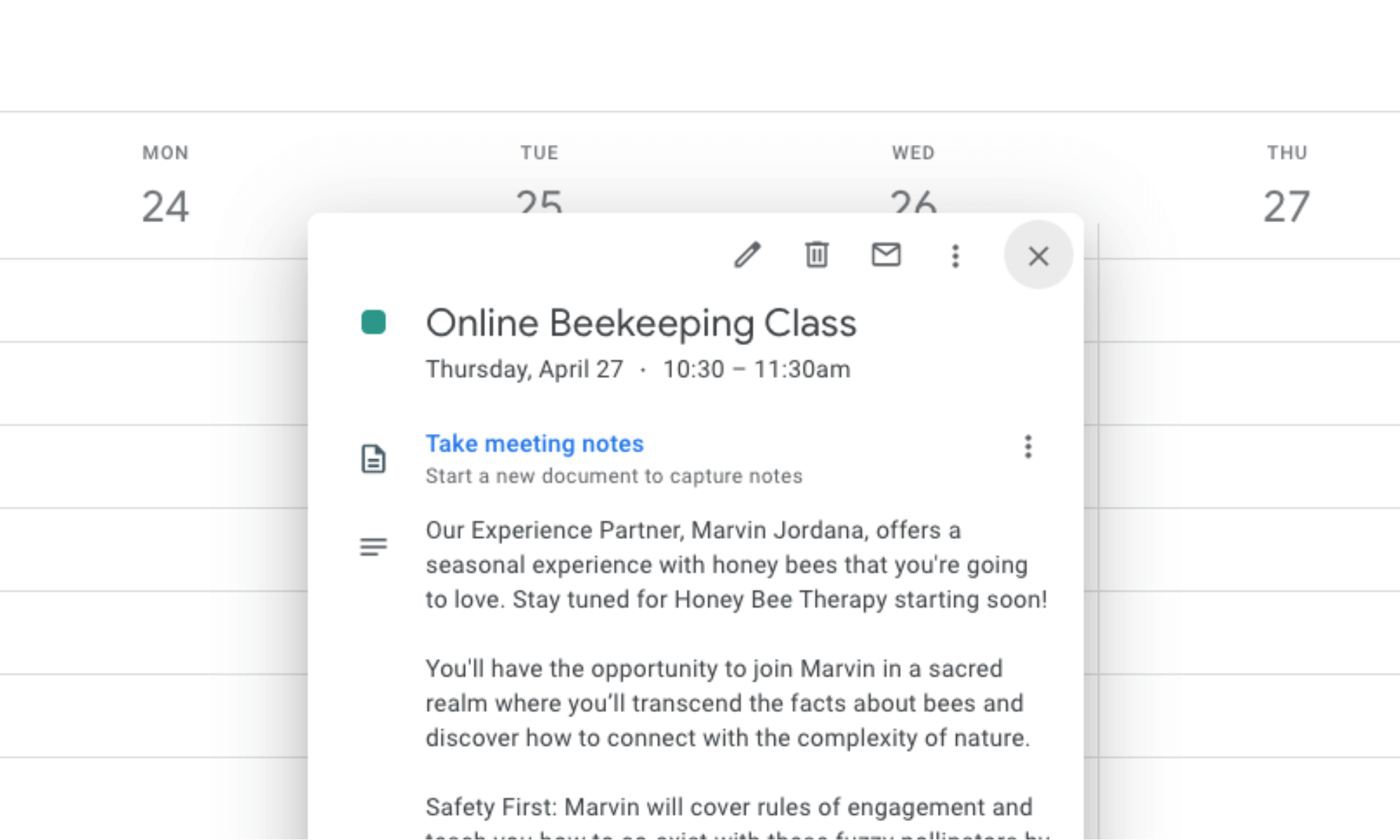
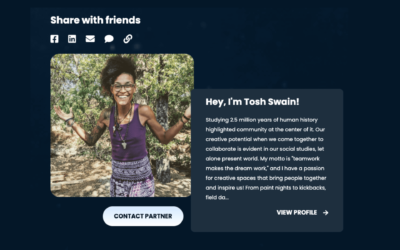



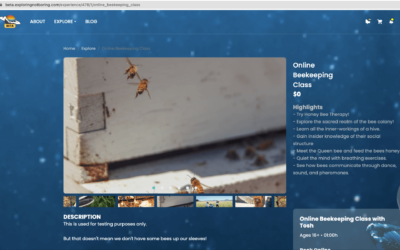
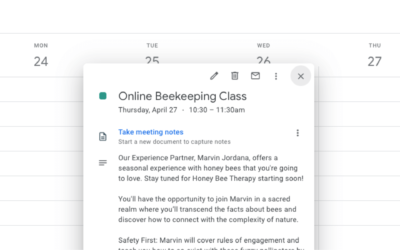


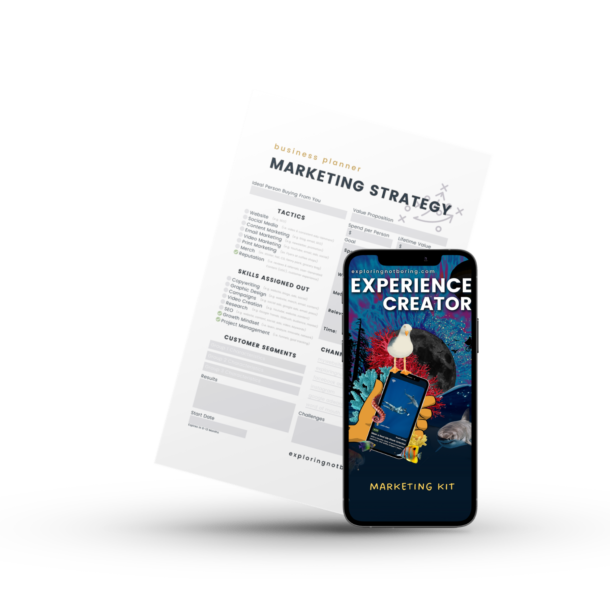

Hi Tosh! Thank you for this email. I should have messaged you earlier that stripe isn’t available for my country- we’ll figure how to go about this. I wish you a fantastic weekend!